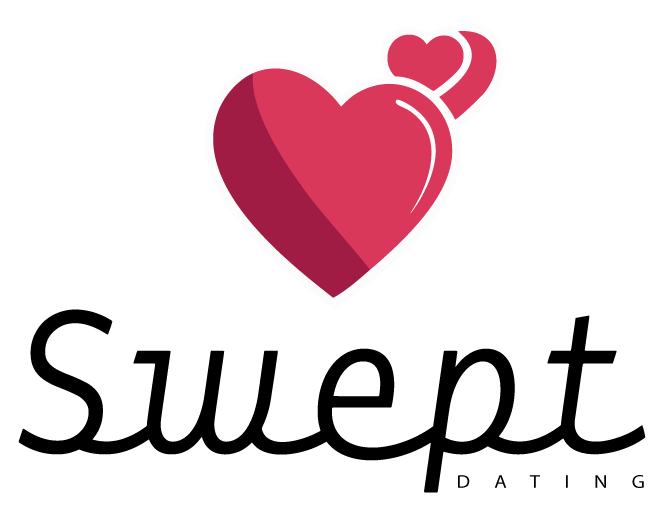Step-by-Step Guide to Deleting Your Swept Dating Account
1. Open the Swept Dating App
Begin by launching the Swept Dating app on your mobile device. Ensure you are logged into the account you wish to delete. If you are not logged in, enter your credentials and log in.
2. Navigate to the Settings Menu
Once logged in, locate the settings menu. This is found on the cog/gear icon, situated in the upper right corner of the screen.
3. Find the Delete Account Option
Near the bottom of the settings, find and tap the option “Delete Account,”
4. Confirm Account Deletion
Tapping on “Delete Account” will prompt a confirmation screen. This screen will ask if you are sure you want to delete your account permanently, as well as outline what happens once your account is deleted, such as losing all your matches and messages.
6. Final Confirmation
A final confirmation via an email link will be sent. Follow the prompts to complete this process. Once confirmed, your account will be permanently deleted.
What Happens After Deleting Your Account?
Upon successfully deleting your Swept Dating account, all your data, including profile information, matches, and messages, will be permanently erased. If you ever decide to return, you will need to create a new account from scratch.
Deactivating vs. Deleting Your Account
If you’re not entirely sure about permanently deleting your account, Swept Dating offers an option to deactivate your account instead. Deactivating your account hides your profile and preserves your data, allowing you to reactivate it later. This option is useful if you just need a break but may want to return in the future.
To deactivate your account:
- Open your Profile Editor.
- Scroll down to “Visibility Settings” and, tap on the option labeled “Pause Account.”
- Confirm your choice to pause and deactivate your account. (Note, this does not pause your subscription if you have subscribed to our services).
Troubleshooting Common Issues
If you encounter any issues during the deletion process, here are some tips:
- Update the App: Ensure your Swept Dating app is updated to the latest version. An outdated app can sometimes cause issues with account settings.
- Clear Cache: Clearing your app cache can resolve minor glitches. This can usually be done through your device’s settings under “Apps” and “Storage.”
- Contact Support: If all else fails, contact Swept Dating’s customer support here for assistance. They can guide you through the process or resolve any technical issues.
Whether you’re stepping away from the dating scene or have your soulmate, removing your account ensures your personal data is securely handled. Remember, deactivation is always an option if you’re not ready to say goodbye permanently.