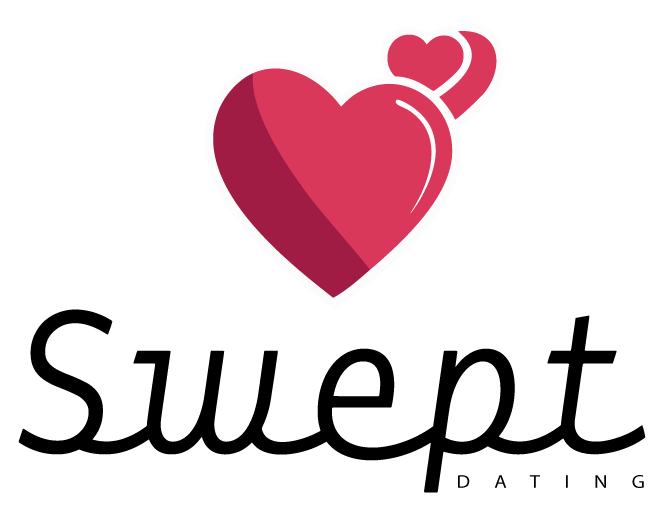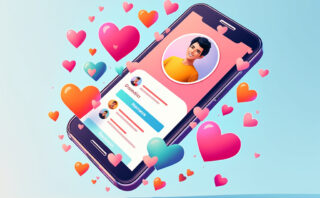Managing your email notifications within the Swept Dating App is straightforward. By adjusting your settings, you can control the frequency of emails you receive, ensuring they align with your preferences.
Accessing Email Notification Settings
To unsubscribe from email notifications from within the app, use the following directions:
- Open the Swept Dating App on your device.
- Log in to your account if you haven’t already.
- Tap on the Settings icon (gear) located in the top-right corner of the screen.
- Navigate to the Notifications section.
- Tap on the Email Notifications item.
- Locate the option labeled “Receive email notifications”.
- Toggle the switch to the off position to unsubscribe from all e-mail notifications.
- Alternatively, you can unsubscribe from specific notifications (e.g., New Likes, Promotions, etc.)
Visual Guide
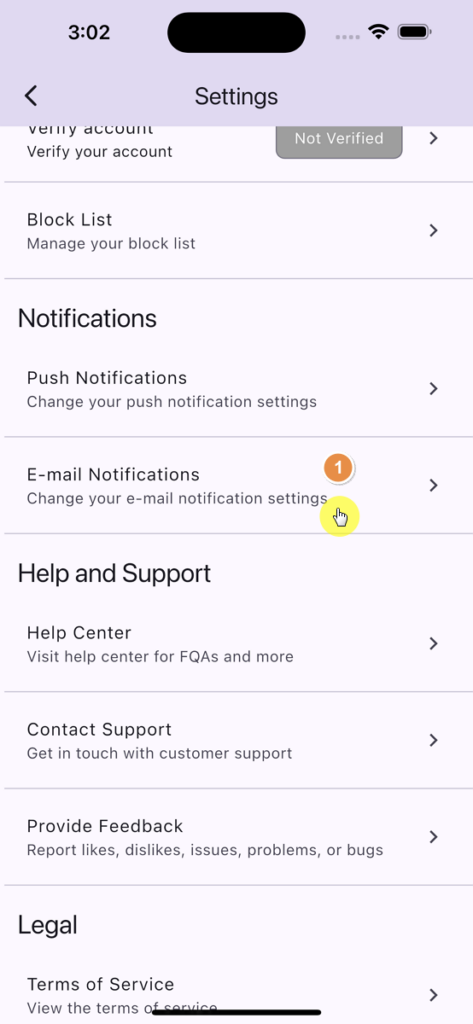
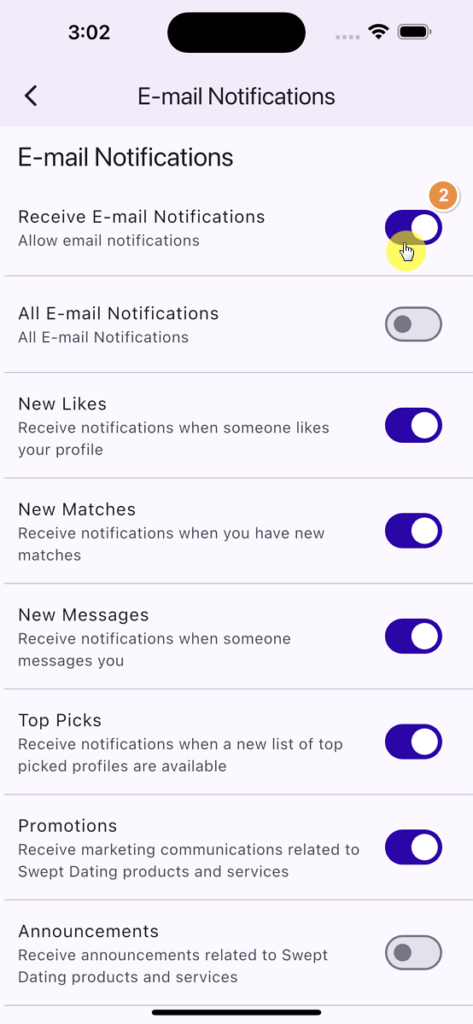
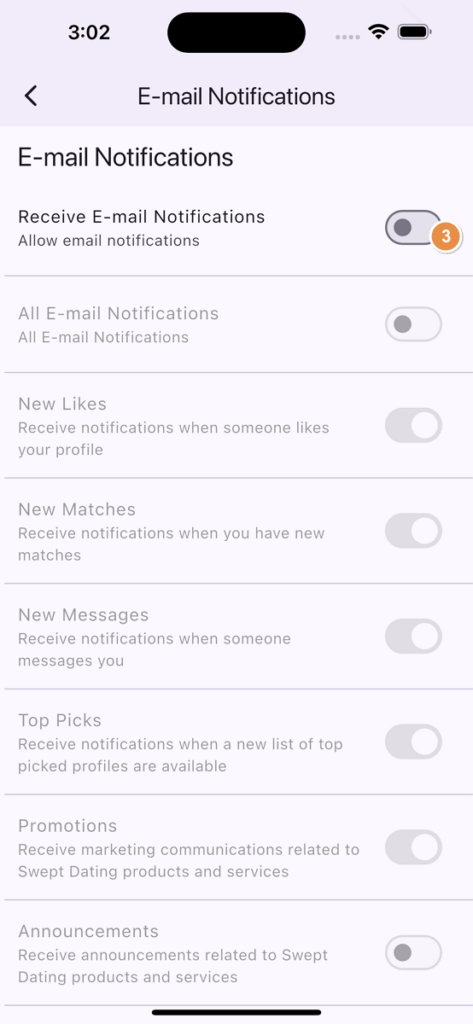
Additional Considerations
- Notification Preferences: Adjusting email notifications won’t affect in-app notifications. To manage those, explore the Push Notifications settings within the same menu.
- Support: If you encounter issues or have questions, visit the Swept Dating Contact Form for assistance.
By customizing your notification settings, you can ensure that your interactions with the Swept Dating App are tailored to your preferences, enhancing your overall experience.
Stay Connected
For more tips and updates, follow us on social media:
- X: @SweptDating
Adjust your email notifications today to stay in control of your inbox!